Web Content of NESCO Prepaid Meter Recharge Through MeghnaPay
From now, MeghnaPay customers can recharge NESCO Prepaid meter in a more convenient and smoother way through MeghnaPay by 24/7.
Procedure to Recharge NESCO Prepaid Meter through MeghnaPay:
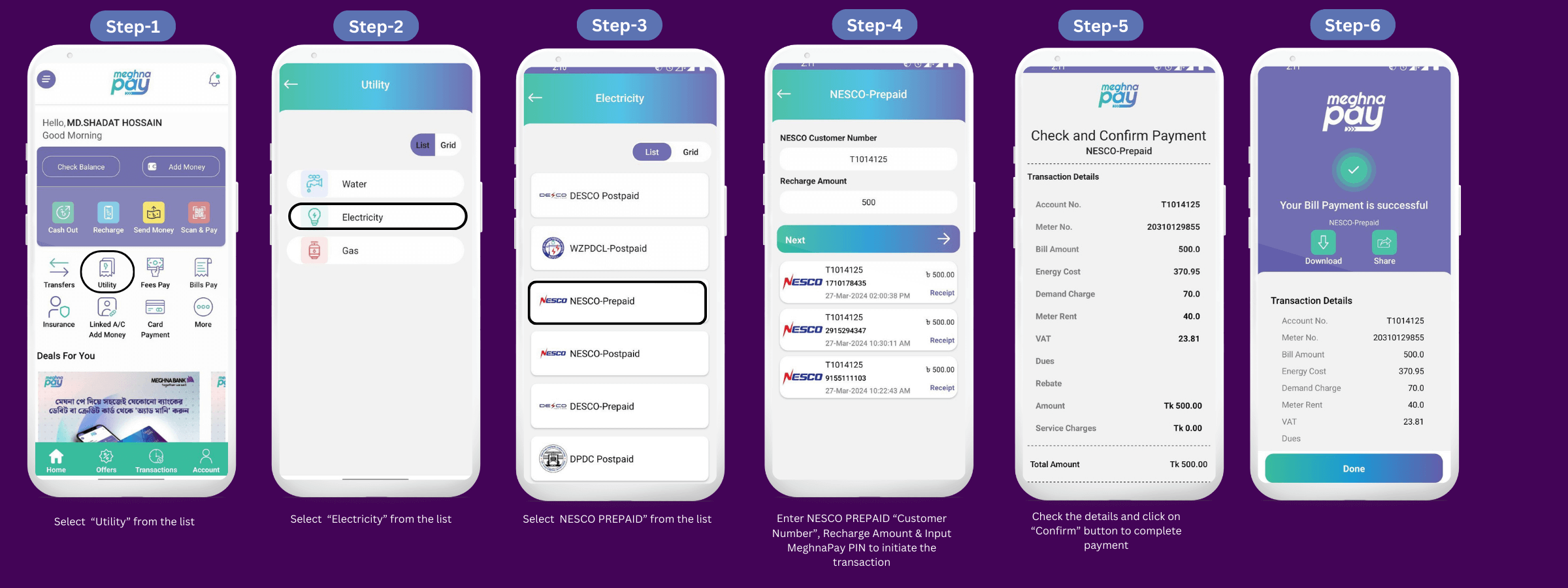
CUSTOMER MOBILE APP:
NESCO Covered Area:
|
Sl. |
District |
Division |
|
1 |
Rajshahi |
Rajshahi |
|
2 |
Natore |
|
|
3 |
Pabna |
|
|
4 |
Bogura |
|
|
5 |
Chapainawabganj |
|
|
6 |
Joypurhat |
|
|
7 |
Naogaon |
|
|
8 |
Sirajganj |
|
|
9 |
Rangpur |
Rangpur |
|
10 |
Dinajpur |
|
|
11 |
Kurigram |
|
|
12 |
Nilphamari |
|
|
13 |
Gaibandha |
|
|
14 |
Thakurgaon |
|
|
15 |
Panchagarh |
|
|
16 |
Lalmonirhat |
Service Charge: 1% charge (Minimum BDT 5 or Maximum BDT 25) on Transaction Amount will be applicable for Customer
For FAQs Click Here
MeghnaPay App Download Link: Click Here
To know more, please contact with Call Center 16735 (from any mobile phone) in Bangladesh or e-mail us at supportmeghnapay@meghnabank.com.bd
© Meghna Bank PLC. All rights reserved.
Loan amount you can afford
BDT20,00000Monthly Installment
BDT5,415Interest Rate yearly.
6.0% yearlyBased on your high commitment, you are not eligible for our minimum loan amount of BDT40,000. Consider paying off some of your existing loan to reduce your monthly commitment with our debt consolidation plan instead.
মেঘনা ব্যাংক এ যেকোনো সেবা নিতে গিয়ে যদি আপনি কোন সমস্যা বা হয়রানির মুখোমুখি হন, তবে এখানে জানান

